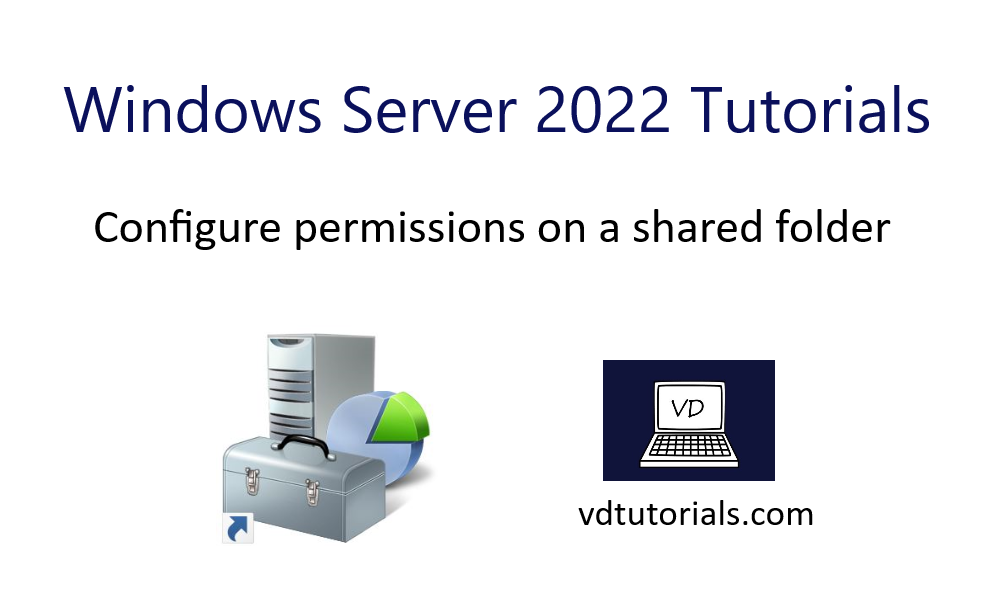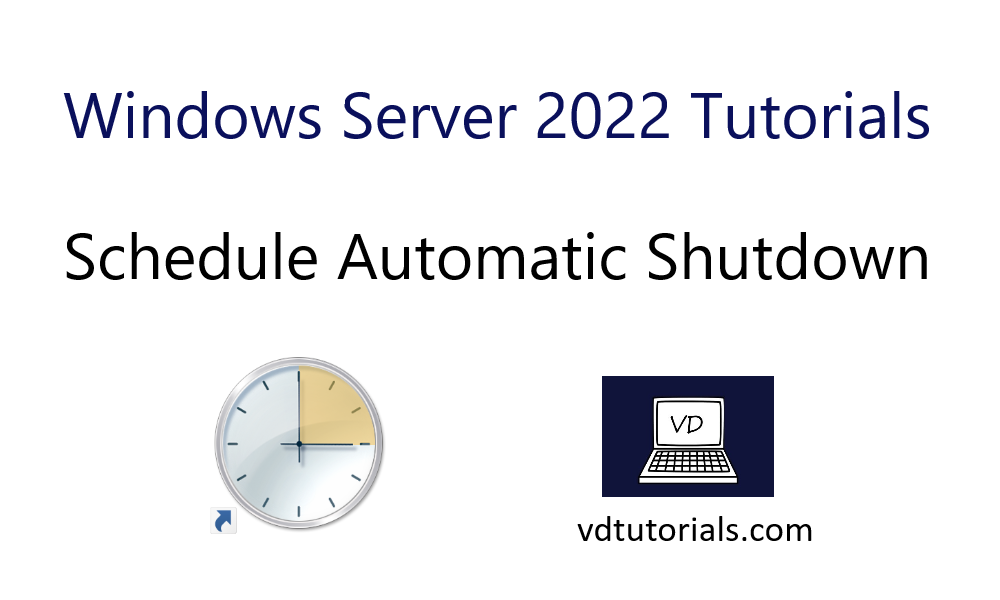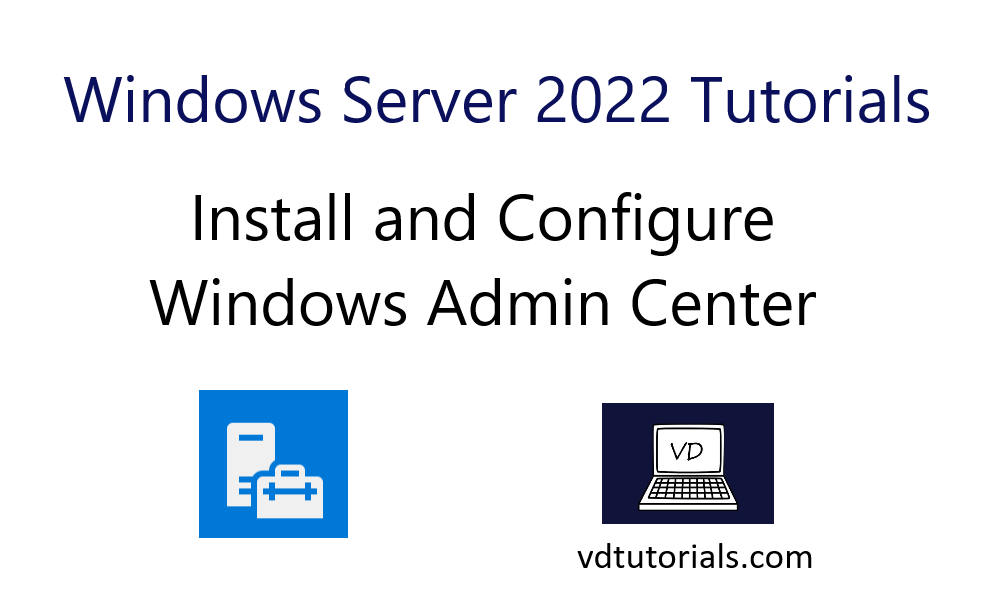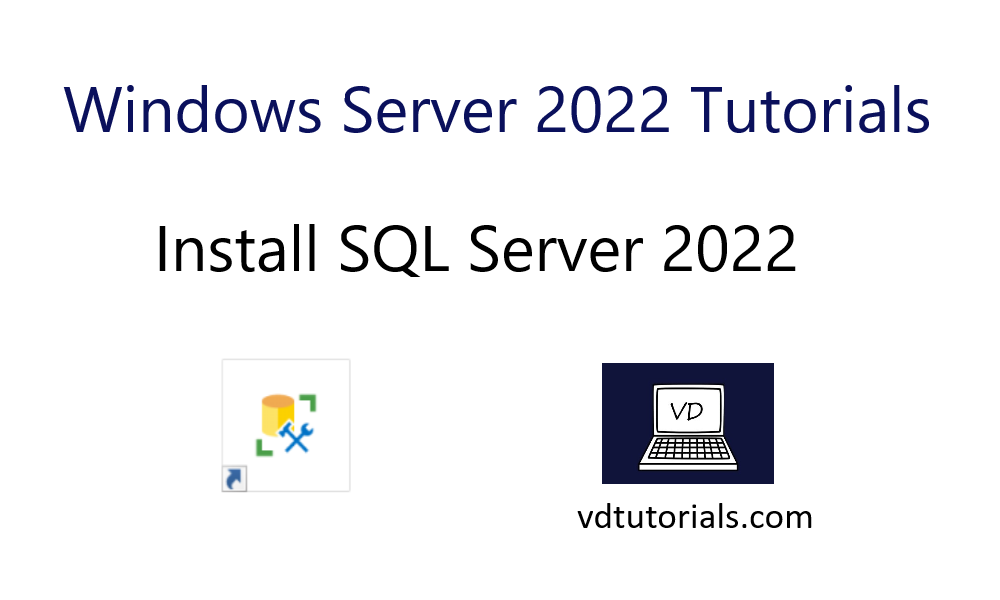Dynamic Host Configuration Protocol (DHCP) server dynamically assigns an IP address and other network configuration parameters to each device on a network.
– DHCP Server enables you to centrally configure, manage, and provide temporary IP addresses and related information for client computers. DHCP reduces the complexity and amount of administrative work by using automatic IP configuration.
– DHCP scope is a range of IP addresses that are available for lease and that are managed by the DHCP Server.
– DHCP Reservation is a specific IP address from within a DHCP Scope that is reserved permanently for lease to a specific DHCP client.
– The DHCP Database is a dynamic database that contains data that relates to scopes, address leases, and reservations. the DHCP Database can backup manually or configure to backup automatically.
DHCP Lease Generation Process
Dynamic Host Configuration Protocol uses a four step lease genration process to assign an IP address to clients.
Step1: DHCPDISCOVER
DHCP client broadcasts a DHCPDISCOVER message on the network subnet using the destination address 255.255.255.255 (limited broadcast) or the specific subnet broadcast address.
Step2: DHCPOFFER
When a DHCP server receives a DHCPDISCOVER message from a client, the DHCP server reserves an IP address for the client and makes a lease offer by sending a DHCPOFFER message to the client.
Step3: DHCPREQUEST
In response to the DHCP offer, the client replies with a DHCPREQUEST message, broadcast to the server, requesting the offered address.
Step 4: DHCPACK
When the DHCP server receives the DHCPREQUEST message from the client, the configuration process enters its final phase. The DHCP server sends a DHCPACK packet to the client. This packet includes the lease duration and any other configuration information that the client might have requested.